My self-hosting setup
A quick rundown of my minimal self hosting setup
The hardware
I bought a Lenovo Thinkcentre M920Q tiny PC with 32 gigs of RAM and 1 TB storage. Based on my short-term research, I found that this was more than enough to get started hosting a couple apps on my own.
The software
I started off with Ubuntu Server and ran into a bunch of Wifi adaptor issue, and the lack of a GUI was kind of annoying (there's an option to install a GUI on top of it but I decided not to go that route).
I ended up installing Ubuntu Desktop and then CasaOS to maintain all my apps that I was going to deploy.
GUI
This is a highly opinionated space and I spent hours reading pros and cons of a bunch of web interfaces for managing and monitoring self-hosted software. I ended up using CasaOS.
CasaOS gives you a clean looking dashboard and easy-to-install shortcuts for your favorite open source apps.

It has it's own marketplace, and you also have the option to add external sources to install.
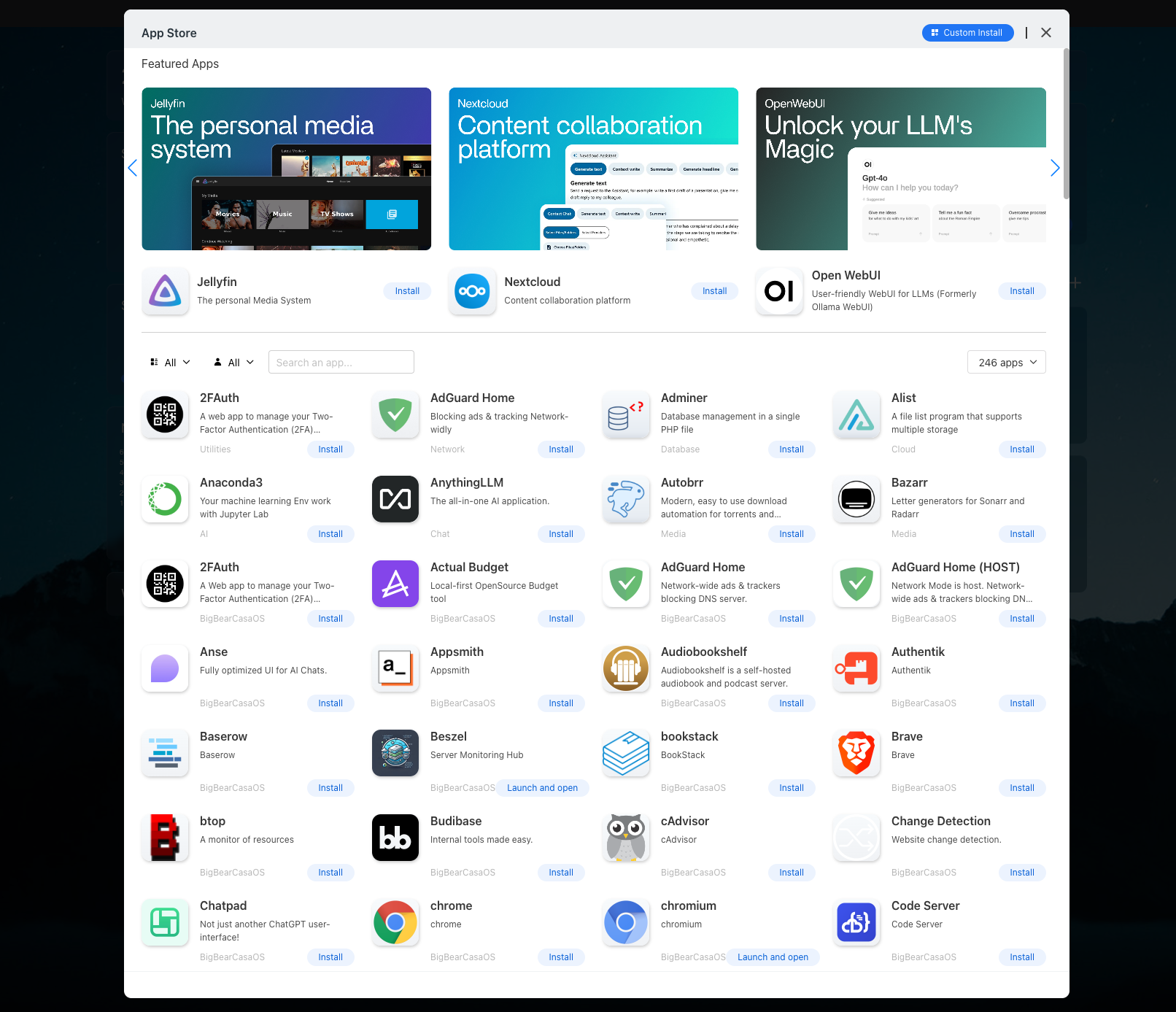
Once you install an app through the App store, you get the option to change the configuration of the app's docker container, ssh into it or check the logs via the handy options provided within the settings. Sweet!
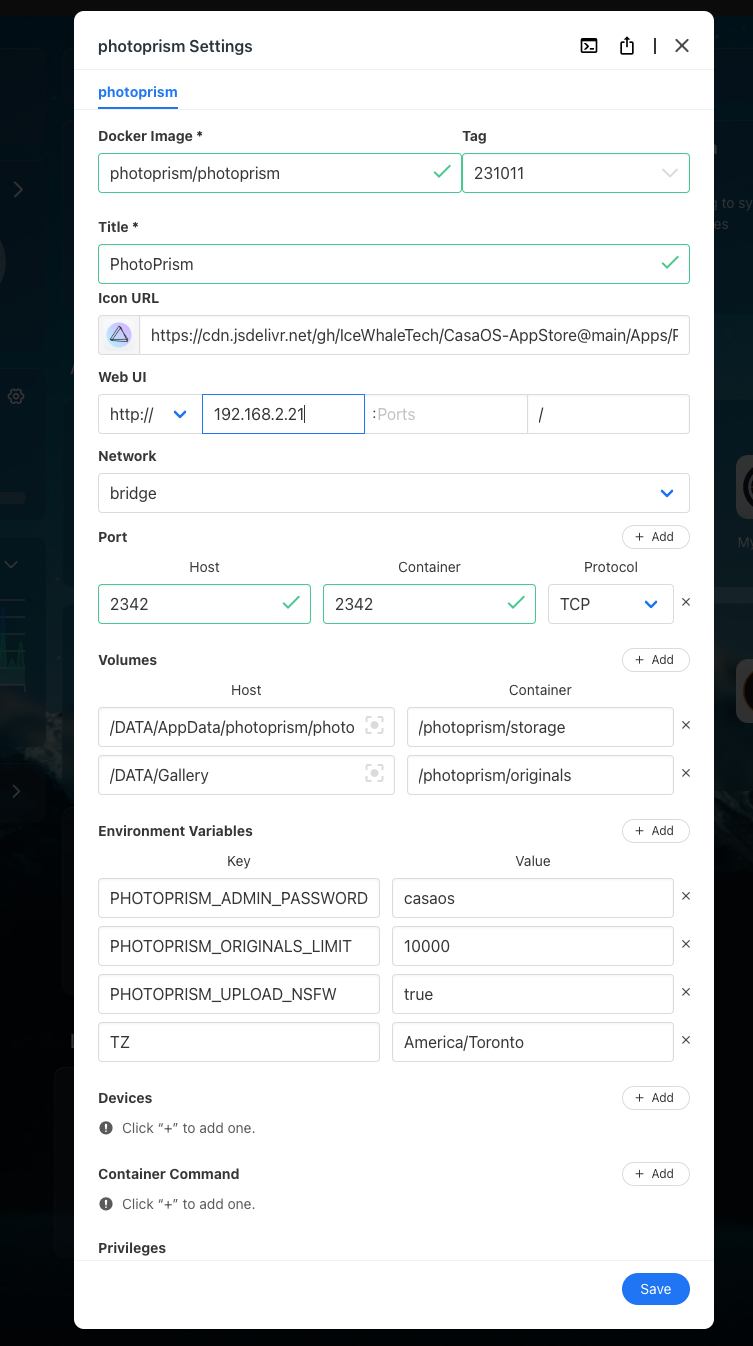
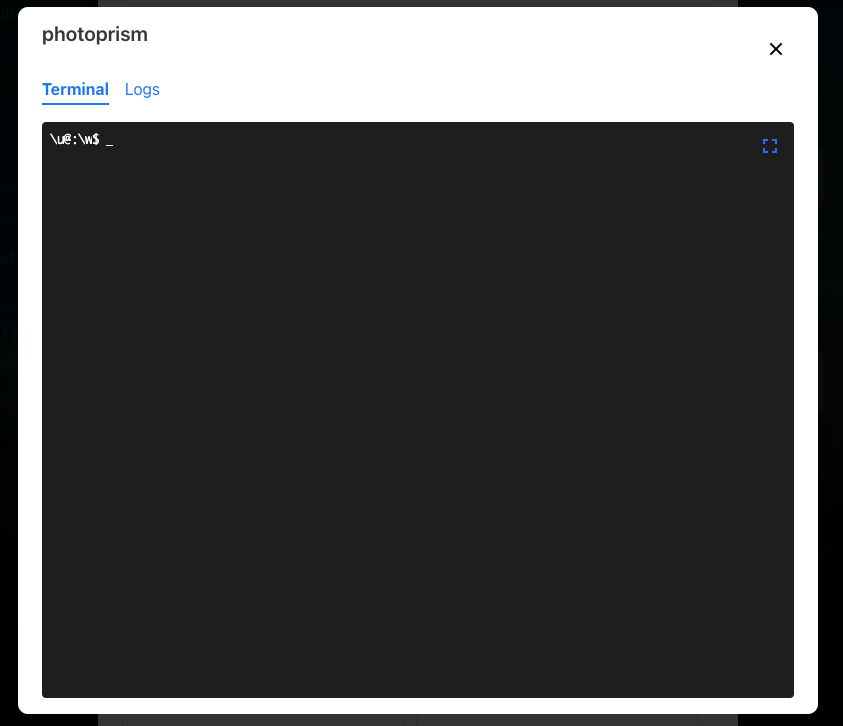
I feel like CasaOS is a good starting point for someone who's just getting started on their self-hosting journey. There are many feature-rich alternatives out there, but the aesthetics and the ease-of-use made me stick with CasaOS. I've seen CasaOS being critiqued by self host gurus for being too simple, maybe one day I'll keep aside my training wheels and try another one later.
